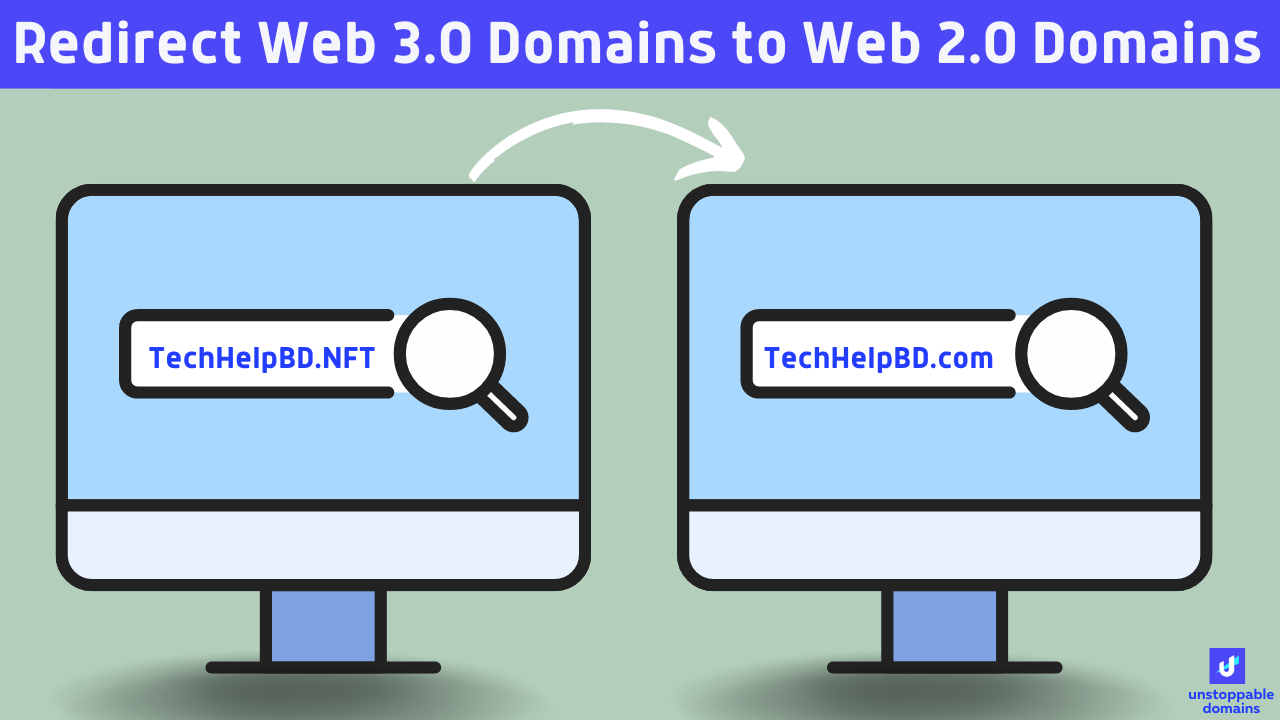Today I will show you how to redirect web 3.0 ntf domains to web 2.0 traditional domains.
What is NFT domain?
.com and .net are popular on the web. It is expected that .nft .crypto will gain more popularity in web 3 as well.
Currently .crypto .nft .x .wallet .bitcoin .dao .888 .zil and .blockchain extensions are available in NFT.
How to redirect web 3.0 NFT domain to web 2.0 domain
(If you are having difficulty in understanding, you can watch the video tutorial from below)
1. First open any text editing software (for example: Notepad for Windows or TextEdit for Mac) and paste the following code
2. your website here is your website Replace with URL (of course before the domain “http://” or “https://” and here in your website description write a line about your site
And if you want, you can give this text in HTML Meta Tag

3. Then index.html save as
Note: Saving with any other name will not work

4. Now open the Index.html file from any browser and check whether it redirects properly to your domain or not

5. then unstoppable domain my domains go to section

6. Adjacent to Domain manage Click the button

7. then Click on the Website tab and go for Click under Upload file to IPFS Click on the Upload Website Files button

9. Pour Upload index.html file by clicking on the button

10. Now wait like 30. Now if you go to your nft domain you will see 504 gateway time-out error
Don’t worry it will go away on its own after sometime and if you go to your nft domain you will see it is leading to web 2.0 domain.

Note: Use Brave browser to visit NFT domain. Because Brave is a Web 3.0 browser.