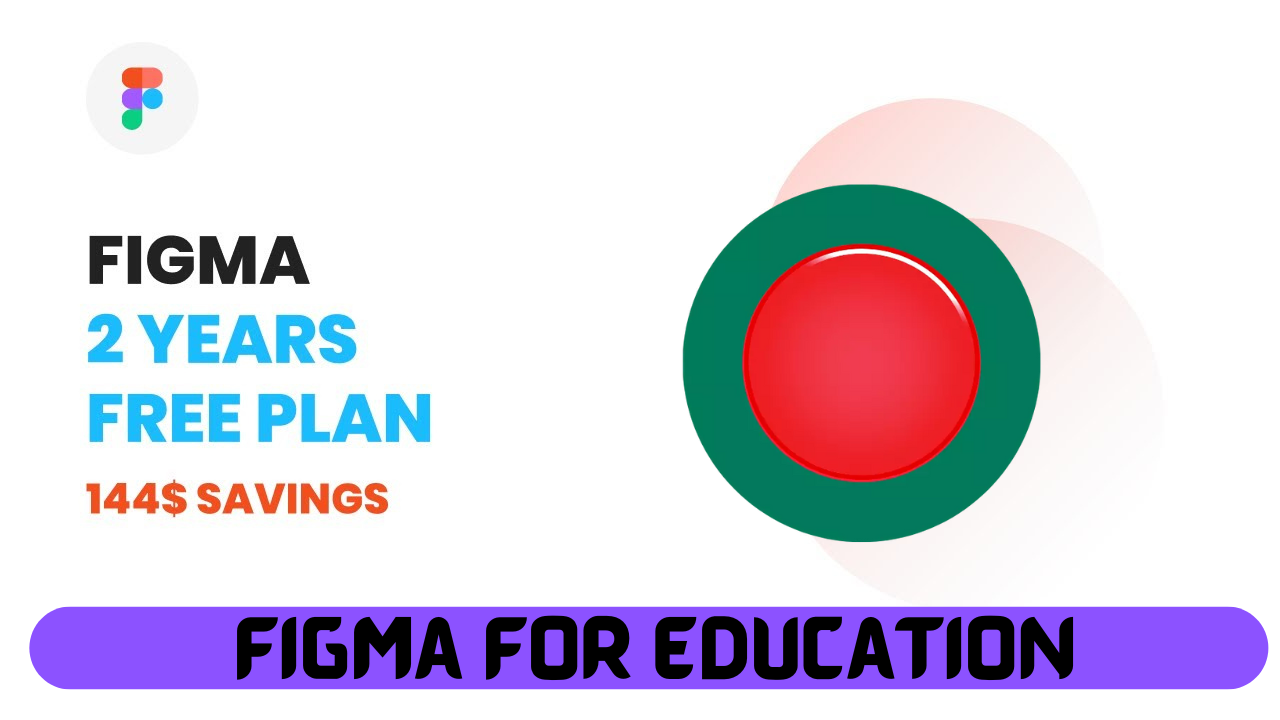Figma is a cloud-based design tool that allows teams to create, collaborate, and share designs in real time. It is a powerful tool for creating any type of UI and UX, from simple wireframes to complex interactive prototypes. Figma is available for free on the web and as a desktop app for Mac and Windows.
Here are some of the key features of Figma:
- Real-time collaboration: Multiple users can work on the same design at the same time, without the need for version control.
- Vector-based editing: Figma uses vector-based graphics, which means that designs can be scaled and resized without losing quality.
- Libraries and components: Figma makes it easy to create and reuse libraries of components, which can help to speed up the design process.
- Prototyping: Figma makes it easy to create interactive prototypes that can be tested and shared with others.
- Accessibility: Figma is committed to accessibility, and offers a number of features to help make designs more accessible to users with disabilities.
Figma is a powerful and versatile design tool that can be used by teams of all sizes. It is a great choice for anyone who needs to create high-quality UI and UX designs.
Here are some additional benefits of using Figma:
- Cost-effective: Figma is free for personal use and affordable for teams.
- Easy to learn: Figma has a user-friendly interface that makes it easy to get started, even for beginners.
- Versatile: Figma can be used for a variety of design projects, from simple wireframes to complex interactive prototypes.
- Collaborative: Figma makes it easy to collaborate with team members in real time.
- Cloud-based: Figma is a cloud-based tool, so you can access your designs from anywhere.
Benefits of taking Figma Education Plan:
• Unlimited Projects
• Unlimited version history
• Unlimited editors and viewers
• Custom File/User Permissions
• Shareable Team Library
• Classroom Resources
• Access to community groups
You will get all these benefits for 2 years. If you apply again after 2 years, you can take the education plan again. The application process is very easy, no documents are required
How to Apply for Figma Education Scheme
,If you are having difficulty in understanding, you can watch the video tutorial from below,
- first go to this link https://www.figma.com/education/apply
- Then fill the form like below screenshot. I have given my information and you will give yours. Give what I have given, it will be done because you are not giving any document 😄

3. Why are you applying for the free Figma Education plan?
Many people will ask the text of this place, so I already gave it.
Dear Sir / Madam,
I have recently started UI/UX design and I really need Figma education plan to get all Figma benefits and use it to improve my work.
You can copy-paste it and customize it a bit. For this you use Figma. Suffice it to say that you’ll need Figma Pro’s features
Then click on submit button
4. You can see that instantly my account has been approved for Figma For Education
but wait waiting task is not finished yet click on button choose team to upgrade

5. I already had team create for tech help bd team.
If you don’t have it, you can create it.
All I have to do is click on the Next button

6. Then just click on the Complete Upgrade button and you are ready to use the benefits of Figma’s Education Plan!

btw here is the latest news Adobe bought Figma for $20 billion 😅
You understand when Adobe bought many things can become premium at any time, so if you’ve seen this post, don’t forget to ignore it and keep the education plan :3